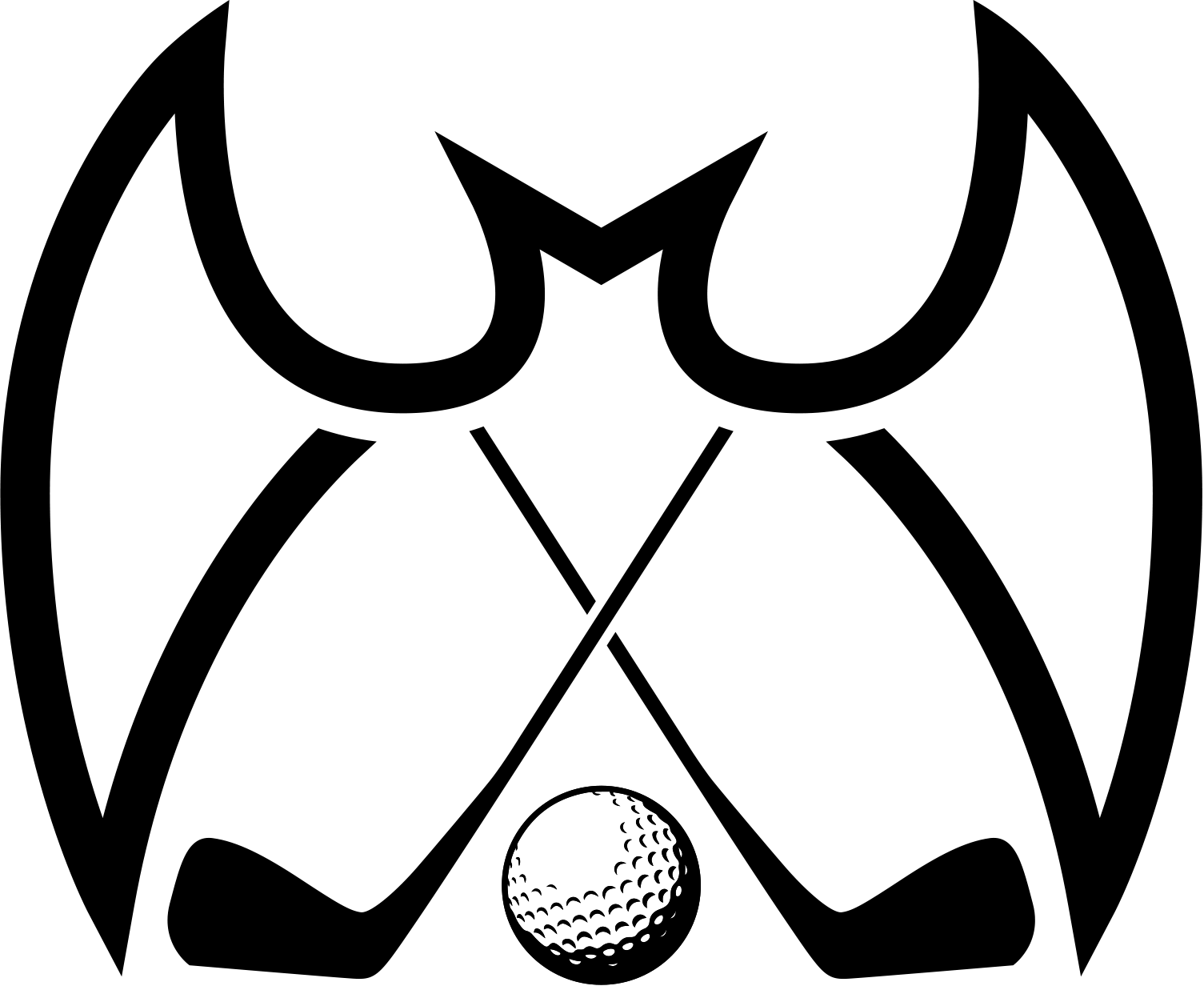How to play Ambrose
Published on 12th September 2024 in UncategorizedThe Ambrose format allows all standards of golfers to mix and play together with equal enjoyment irrespective of ability. It also helps to promote teamwork as only one (team) score is recorded per hole and it generally minimises the amount of time looking for lost balls.
How it is played:
Groups of three or four players (3/4 person Ambrose) work as a team.
Each player hits off the tee, the best shot is selected, the player whose shot was selected plays first, as it lies, all other players pick up their ball and them in turns place it within one ball width of the position from which the best ball was played. Each person then hits a second shot from the same spot. The best shot is again selected. The player whose shot was selected plays first, as it lies (again). This continues until the ball is in the hole. On the putting green the best ball is marked and the other balls are played from this position. [Teams of 3 get one extra putt per hole – any player – if required.]
One team score is thus recorded on each hole. This is the sum of the best shots used throughout the hole.
In an Ambrose format you would expect your gross score to be under or very close to the par of the course. This is because the best shot from the team is chosen each time. In other words your group has four chances to hit a good shot. It certainly takes the pressure off and is a good team building format.
Key Features of Ambrose
- Each player must count a minimum of 3 drives each, which is fair without being too stressful.
- One player can score for the team on the App.
- If your best ball is played from within a hazard or bunker then each of the remaining player’s balls must be played from within that hazard or bunker
- If you are in a team of 3 players then a fourth putt can be taken by any of the team members (one extra putt for each time the team has to put – no other additional shots are permitted)
Scoring Ambrose in the MiScore App
At the start of play select ONE player to score for the TEAM and then select your starting hole.
- The player in the first cell of the booking sheet will be the “Team Captain” and in the App will be referred to as “Team <Player 1 Surname>”
- The team handicap will be displayed on this screen (for example, players with handicaps of 7,6,15,20 become a team handicap of 6) [all added together and divided by 8]
Any player in the group can score for the team and the scores will automatically be transferred to the team name.
The usual scoring interface will appear and players will still have access to all the usual features
Please note: In an Ambrose format scoring a “Pick up” will result in a DQ scored for your team so make sure to hole out. For pace of play, tap in a close putt and the others can putt for par, or birdie – but if you miss it, it counts – so only tap the real ‘gimmies!
- On completion of scoring, before submission the team scorer will be asked to confirm the gross scores for the team and an enlarged signature box will appear for multiple signatures
- The front 9 and back 9 gross scores will appear and the Nett score will appear in the blue box on the right (gross 31 + 36 – 6 team handicap = 61)
- TWO signatures/names to verify scores are required.
- If you are in a team of 4 golfers then the combined handicap of all players is calculated and divided by 8 to arrive at the team handicap.
- If you are in a team of 3 golfers then the combined handicap of all players is calculated and divided by 6 to arrive at the team handicap.
- If you are in a team of 2 golfers then the handicap of the team is calculated by combining the handicaps of the 2 players and dividing by 4 to arrive at the team handicap.