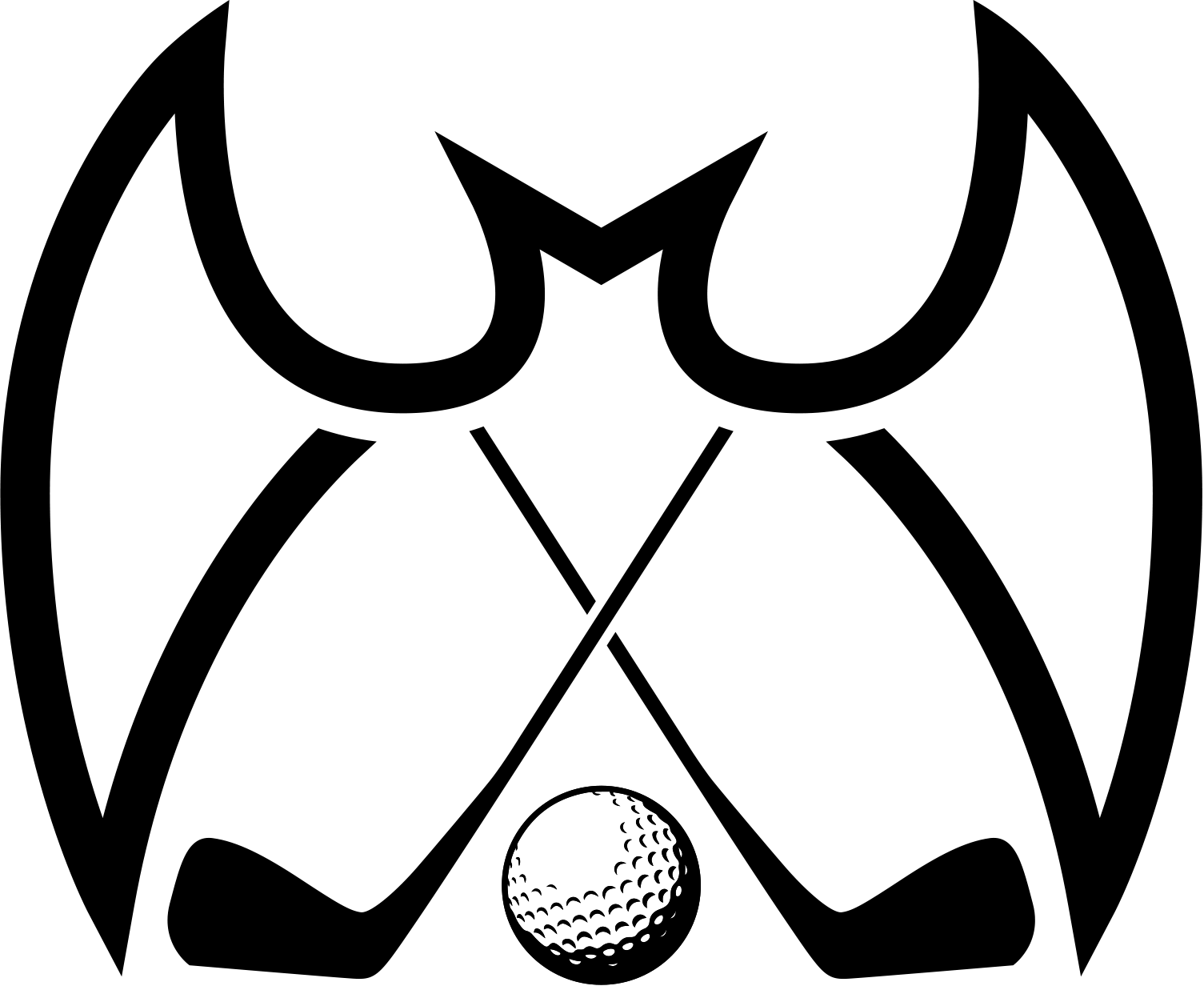New MiScore scorecard scanning
Published on 17th October 2019 in UncategorizedYarrambat Golf Club will be implementing a new scorecard scanning software system on the Thursday October 31.
The MiScore card will be used in competition play and will print out specific to each member on that day of play including name, daily handicap, tee time and tee colour – and a space for the Marker’s name.
The card is marked the traditional way on the left hand side of the card with the player’s score and corresponding result and the marker’s score and corresponding result.
In addition to the traditional markings members are required to place a black circle in column corresponding to the player’s gross score. Eg If a player scores 5 for 2 on the first hole a black circle will be entered in the 5 column.
This scoring method should be continued until all holes for the round have been completed. If the player whose card you are marking has too many shots on a hole the black circle should be placed in the far right hand column labelled W which stands for Wipe (also know as a Pick up). Upon completion of the round the cards should be signed as normal, thoroughly checked for completeness and then entered through the scanners in the score entry area. Once scanned the round result will appear on the screen for confirmation.
CLICK HERE to see a video on ‘How to score a MiScore Scorecard’
CLICK HERE to see further instructions on How to Mark your MiScore Card.
CLICK HERE to see further instructions on How to Scan your MiScore Card.